Overview
When you try to install the D7 module or the LFS Package on your RHEL server, you may run into an "error: Failed dependencies" similar to the example below:
Solution
Please execute the procedures below in order to install the dependencies which will resolve the errors:
sudo yum -y install libgcc.i686sudo yum -y install glibc-devel.i686sudo yum -y install glibc-devel.x86_64sudo yum -y install lsof
If this does not resolve your errors, please contact support.
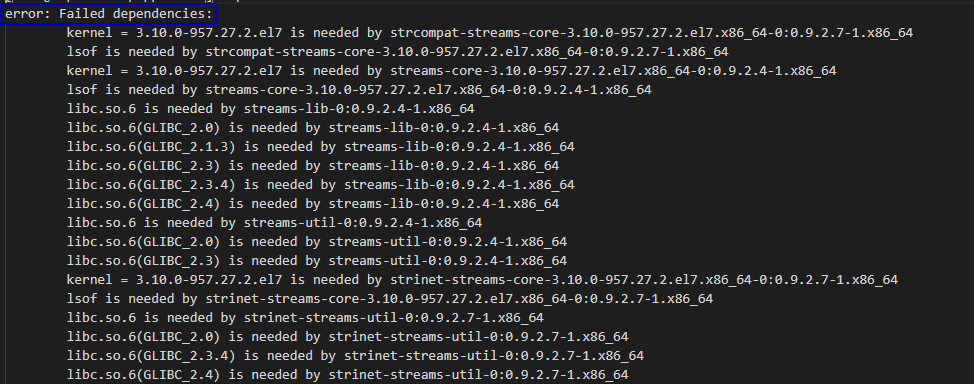
Priyanka Bhotika
Comments