Overview
Some SMS sent ended with an "Invalid validity time" error, while the rest of the SMS were delivered successfully with the same VP (Validity Period), e.g. VP at 50 sec.
You would like to know why only some of the SMS ended with such errors?
[12:34:11] SMS Store could not store the message and reported: Invalid validity time (03000008)
Solution
Such intermittent errors can be caused by NTP synchronization issues. Check syslogs (/var/log/messages) for the Validity Period warnings like:
Apr 5 14:38:22 nmm-mon-rtr1 tp_hub: Syntax error in SMPP SubmitSm request: ValidityPeriod is in the past.
For the SMPP message, the Validity Period is given in "relative" time, ie it could never be set in the past. So if you find such warnings, then the issue indeed might be caused by the RTR node being out of sync with the NTP server or having an incorrect clock.
Check the clock and NTP synchronization of each node using the following command:
ntpq -p
On the above screenshot, the RTR node is 130 seconds ahead of the correct clock, which explains the failure of 25-30% of SMS messages with validity = 50 secs.
To address this - force the re-sync with the NTP server on that node, for example using with the following command run as root: systemctl stop ntpd; ntpdate ntpserver1; systemctl start ntpd
Note: Why a node in sync with an NTP server can be ahead of a correct clock is a question to check with your NTP server provider(s).
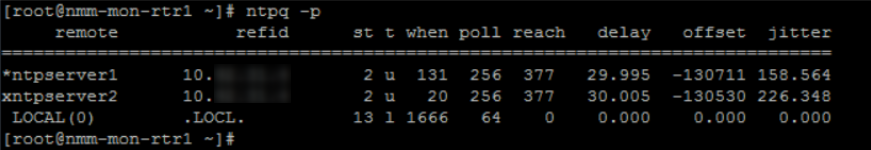
Priyanka Bhotika
Comments