Overview
You may face an issue where whenever you attempt to add new Distribution List, Template or Batch Job, the newly added batch takes an existing ID which it is not suppose to take. This results in error messages similar to the following:
- SNMP error on BAT: Cannot set distributionListTable 1 distributionListAdminState: Distribution List 1 is active
- SNMP error on BAT: Cannot set distributionListTable 1 distributionListRecipientFilePath: Distribution List 1 is associated with Job
- SNMP error on BAT: Cannot set distributionListTable 1 distributionListName: Distribution List 1 is not inactive
This happens despite there being only 1 Job in the Batch Job list. In addition, you may also get a "Another operation is in progress. Please try after some time" error when you try to add a distribution list, similar to the below:
Solution
- This issue may be caused because when MGR server is slow in logging in as well as when performing normal operations.
- Please restart the MGR server to address this issue. After the restart, the system should respond as expected, and some memory will also be freed.
- It is recommended to have a reboot of the server every once in a while (maybe after every 6-8 months) under a Maintenance Window for MGR node. The only impact that restarting the MGR Node has is that the MGR GUI becomes inaccessible and that Bulk SMS are unavailable until the server gets booted up, which only takes a few minutes.
- This will ensure that the system is running smoothly.
- If this does not resolve your issue, please contact support, including syslogs (/var/log/messages) from MGR node.
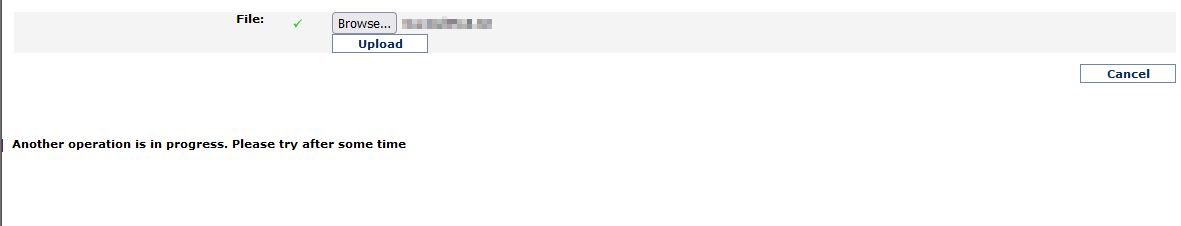
Priyanka Bhotika
Comments