Overview
You are looking for a step-by-step guide on how to use the mysqldump command-line utility to extract information from specific MGR tables.
You may then also be looking to restore the tables from the aforementioned mysqldump back to the MGR and would like to use the tp_shell command to do this.
Solution
Use the following command to dump a specific MySQL table (Refer to Screenshot)
-
mysqldump --login-path=mysql_root database table > mysql_table.sql
Information on restoring the MySQL dumped tables above to MGR.
- Restoring a MySQL dump is possible if you are restoring the complete DB and making necessary adaptations on the destination host, i.e. updating IP addresses, etc.
- Restoring just a few tables is not recommended as every table under mgr_domain_main DB has some reference to other tables, i.e. Mobile Originating Routing Rule Tables has reference to List tables or SMSC tables depending on the routing rule conditions, etc. This can cause inconsistencies in the database if not all tables are properly restored.
- To restore specific table customer would need to check all possible correlations to other tables and execute additional MySQL dumps.
- Then compile tp_shell commands to provision the data in the MGR database.
Although technically feasible, this process is not officially supported.
Refer to tp_shell section in the MGR Operator Manual, which is available in the NewNet Download Center on the Skyvera support portal.
Note: Any requirement to backup and restore specific tables must be addressed to the Sales team for proper development and Professional Services consultancy.
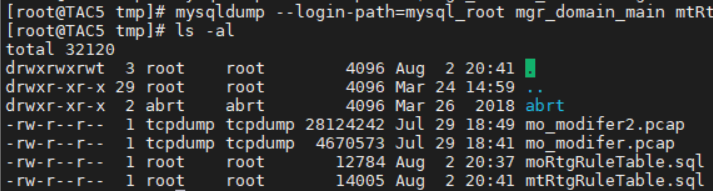
Priyanka Bhotika
Comments