Overview
This scheme offers a higher level of availability and balance. The idea in this schema is not only to balance the logging charge of eight different servers into four LGP servers but also to offer an active-standby design, where one zone actively services clients by using a multicasting address, while the other zone does not serve any clients. That is, by establishing an active-standby mode, you deliberately arrange for all clients to migrate to one zone.
You can use active-standby mode when performing administrative tasks on one of the host machines.
Information
Implementing this schema can only be achieved by changing the multicast address in the network discovery configuration. If you want to isolate a pair of LGPs, each pair of servers in the above picture, you should have a different multicast address but the same for both LGPs of a pair (If you want to isolate each of the four LGPs, we need to assign a different multicast address to each).
To achieve this goal, you must complete the following steps:
- SSH into the first LGP server (in this case, it should be LGP01)
-
Change to TextPass user
sudo su - textpass
- And go to
/usr/TextPass/etc:
-
Make a backup of the
<hostname>_config.txtfile:
In this exercise, we will call this hostvlielandvm1cp vlielandvm1_config.txt vlielandvm1_config.txt.backup1
If you are using a graphic tool like WinSCP you will see that a new file with the backup1 appendix will be created (after refreshing the view):
-
Edit the original
<hostname>_config.txtfile, by applying the following logic:
For this example, I will follow the logic described in the schema shown in the overview of this article.
This is the structure of the <TP Config> section:
The parameters to bear in mind when it comes to this section are:
- ipaddress="192.168.1.1" (This is an example IP address)
- lgpnodename="LGP01"
That being said, before the closure of the section (stated in the 49th line in the above picture) you must add the following three lines:
- networkdiscoverymulticastaddress="172.16.1.1"
- networkdiscoverynetworkaddress="200.100.50.1"
- networkdiscoverynetworkmask="255.255.255.0"
Bear in mind that the three addresses described here belong to different networks and must be provided by your Network Administrator since he must know what the Multicasts addresses are, what the Network Address is for that specific 2-servers cluster, and the subnet masks for such a 2-servers cluster network.
- ipaddress="192.168.1.1" (This is an example IP address)
- Remove the RTR devices that LGP 01 + LGP 02 should not collect log records from. For example, if we look at the topology picture, we shall remove the lines corresponding to RTR 05 until RTR 08.
To remove an RTR device from this file, look for this pattern of lines and delete them:
<lgprouternode
name="RTR-05"
dir="/data/log/available2"
user="textpass" password="TextPass"
pattern=".*\.dat"
/>This pattern shows only the part of the code related to RTR #5. Repeat this process as many times as needed to remove all the RTR instances that should not be monitored by this new LGP cluster. -
Restart the LGP process on that server (01):
tp_stop;
tp_start;
- Repeat steps 1 to 5 for the second server of this cluster, lets' call it LGP02, and once you have to edit the config file, bear in mind the following aspects:
- If the previous IP used for the LGP01 server in this example was "192.168.1.1" (This is an example IP address), then the IP address of this server should be something like "192.168.1.2" (Actually it can be any IP Address, but what is important here is that you don't repeat the same IP of the first LGP01 host).
-
If the first LGP server name was "LGP01", then consider use LGP02 name for this server that belongs to the same cluster of servers. (lgpnodename="LGP02")
The rest of the parameters remains the same as the config file for LGP01 server, which means that these lines must be added too:
- networkdiscoverymulticastaddress="172.16.1.1"
- networkdiscoverynetworkaddress="200.100.50.1"
- networkdiscoverynetworkmask="255.255.255.0"
I am using the same IP addresses that I used in the previous example, for the sake of consistency in the example, but again, the three addresses must be provided by your Network Administrator since he must know what the Multicasts addresses are, what the Network Address is for that specific 2-servers cluster and the subnet masks for such a 2-servers cluster network.
Also take into consideration that this LGP02_config.txt file should not include the RTR devices that LGP 01 + LGP 02 should not collect log records from, just like you did with LGP01 server, on step 6 of this guide.
When you finish the configuration of these two Servers, you will have an initial configuration like the following:
The new cluster is shown in the bottom part of the image (LGP 01 + LGP 02) and, at the top, you can see the four servers (from RTR01 to RTR04) that will be monitored by this redundant cluster.
Repeat this whole process as many times as you need to replicate this whole schema in your Servers' network topology, to achieve maximum performance and security in your LGP server organization strategy.
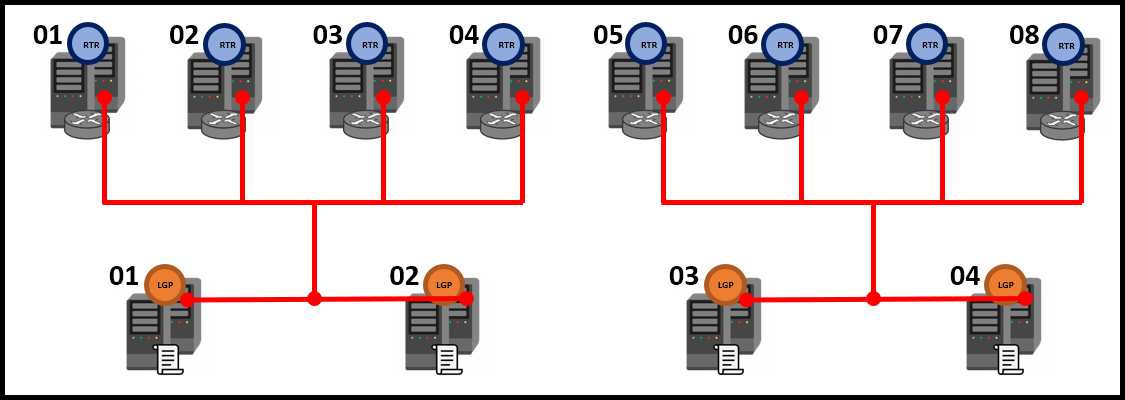
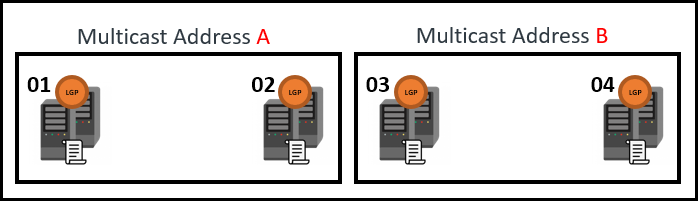
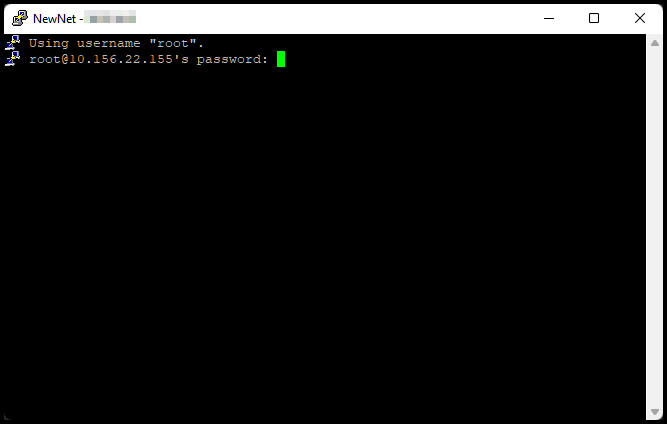
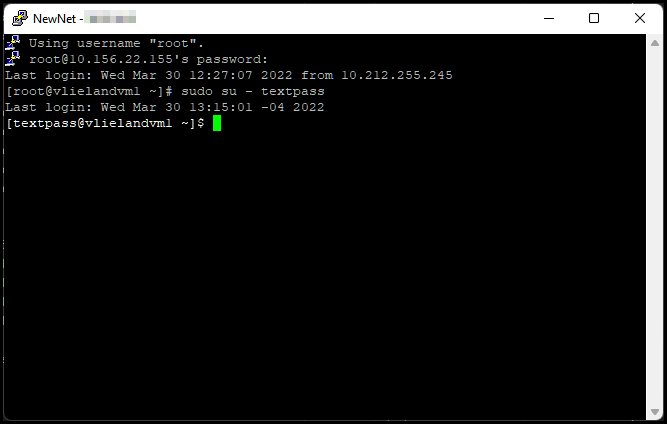
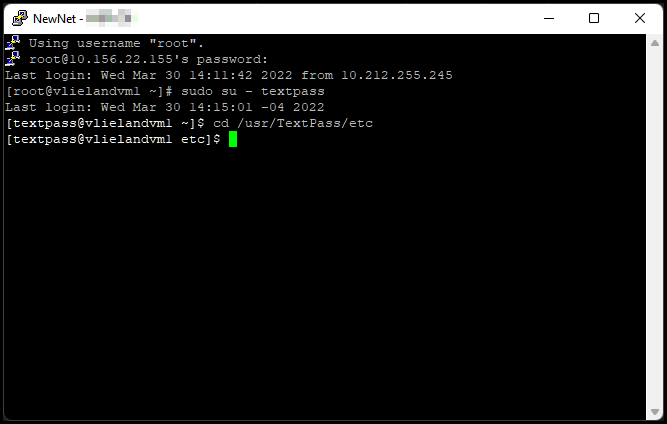
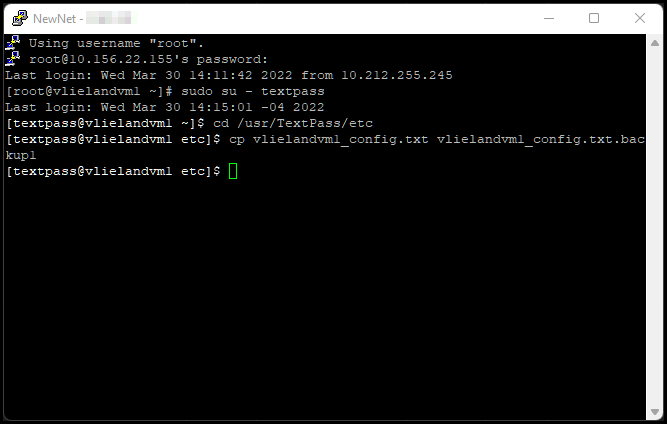
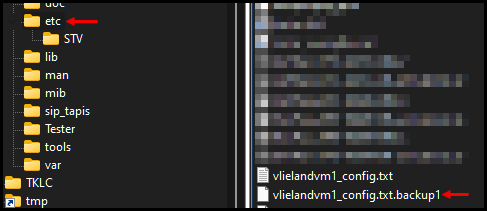
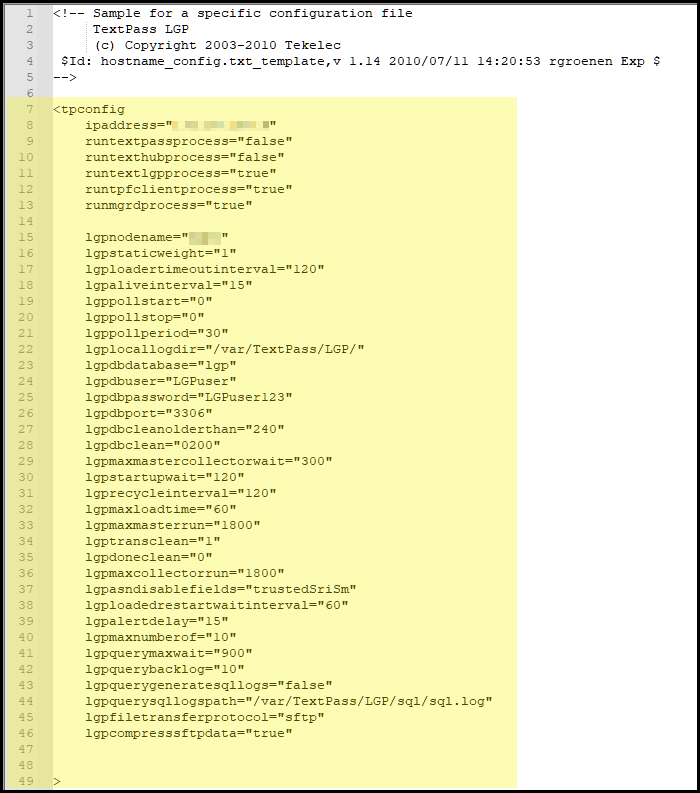
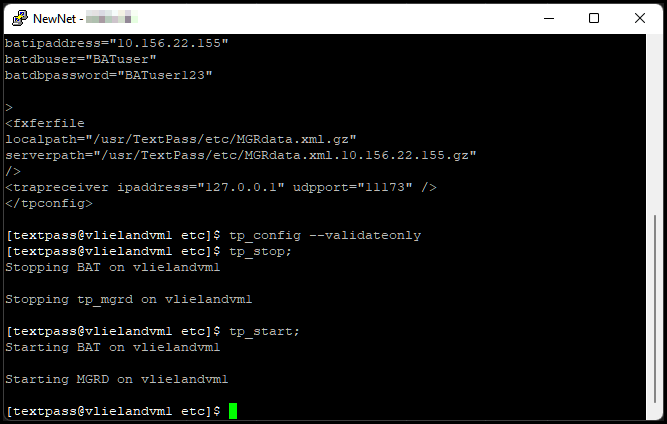
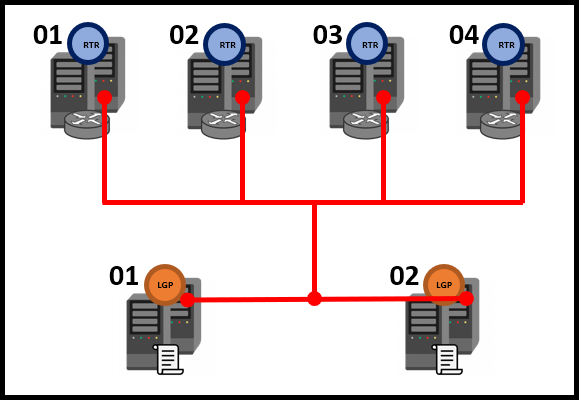
Priyanka Bhotika
Comments