Overview
This article explains how to correctly troubleshoot issues related to the lack of Statistic files for other nodes (like the Traffic node, for example). Some of the common symptoms related to this topic are:
- Stats files are not being generated in the Traffic nodes
Workflow
Instructions
Check the stv_poller status
On the MGR node as textpass, run the following command:
stv_poller --status
Start the process
On the MGR node as textpass, run the following command:
stv_poller --start
Now confirm that it started by executing the previous command:
stv_poller --status
Check the active_devices.yml file
As shown in the below picture, you can find this active_devices.yml file in the /var/textpass/STV/poller/config folder in the MGR GUI server. Under the devices section of this file, you will find information on the local processes (RTR, HUB, AMS, etc).
Check that all the local processes are listed in the devices section.
The instance got out of sync
If there is nothing there or some device is missing, there will be an error in the MGR/STV, which means it got out of sync with the current configuration. If this is the case, running the command below on the MGR node as textpass, usually helps.
stv_admin --init_mgr_sync
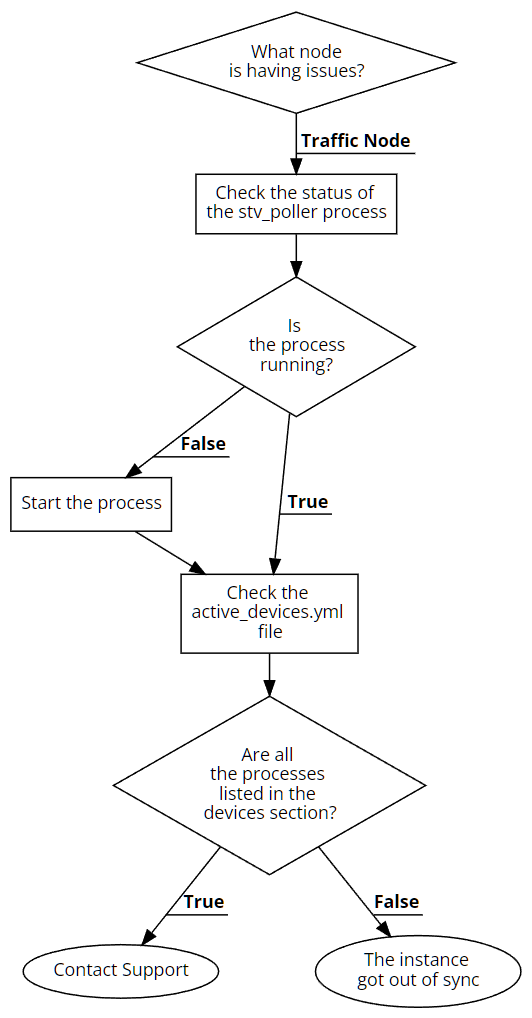
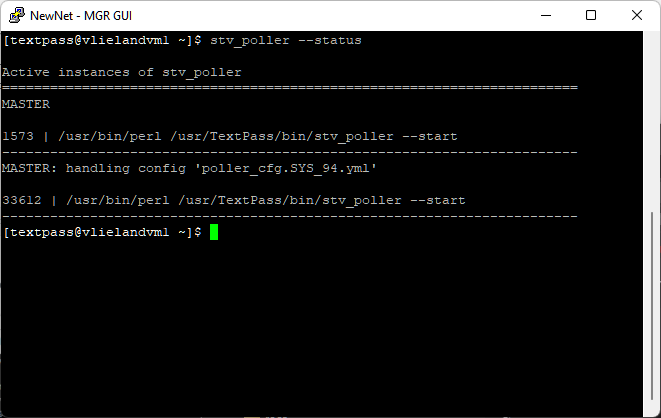
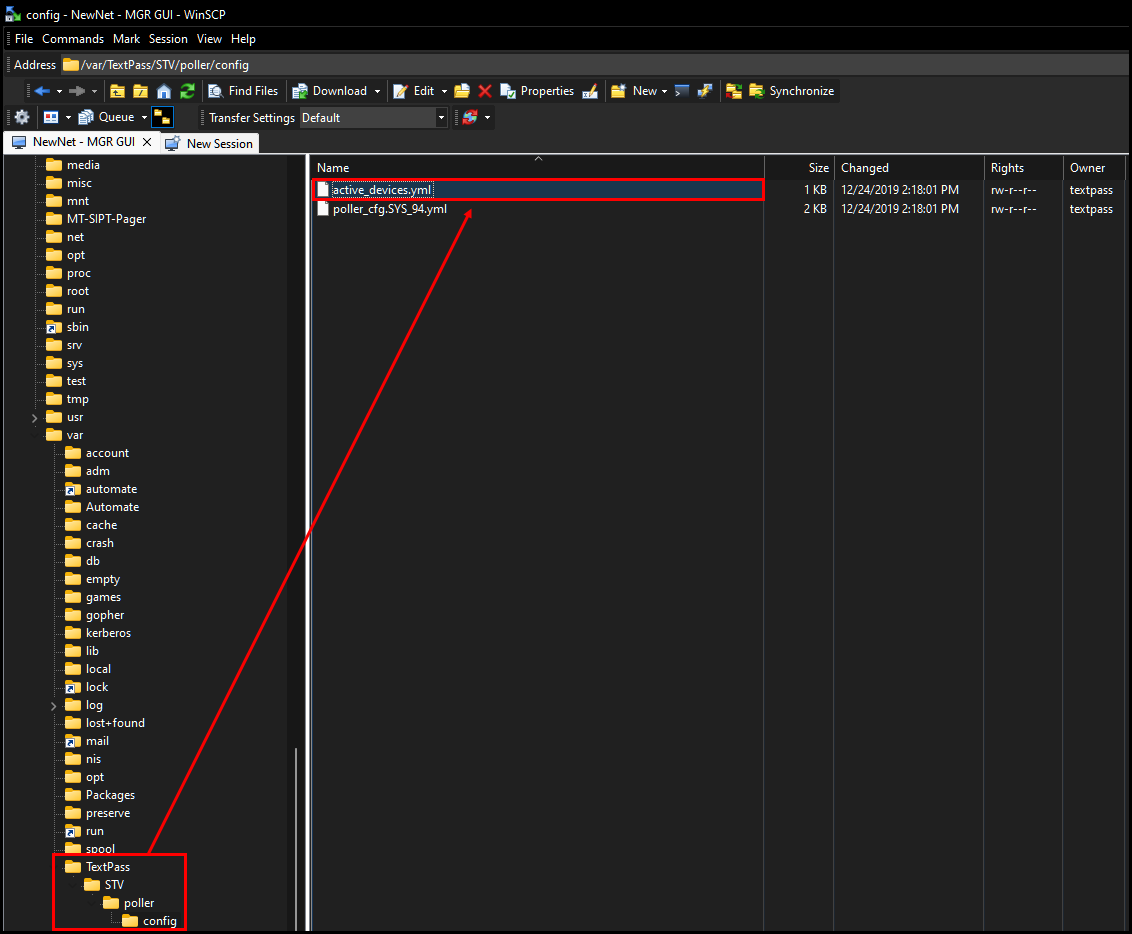
Priyanka Bhotika
Comments