Overview
You are experiencing an issue whereby an SMS arrived at the AMS (Active Message Store) but no action was taken, and there are no records of it arriving in the LGP logs. Further, when checking in a signaling tool, your STP is sending to the SMSC a 'TeleServiceNotProvisioned error' from HSS.
In your MTOR (Outgoing mobile-terminated routing) rules configuration, you already have an AMS rule that is set to match only MT messages.
Solution
This issue is likely happening because your existing AMS rule is selected to match only MT messages, so these incoming SMS messages are being discarded at the SRI phase and not getting logged, once the delivery attempt does not match any MTOR rule where a log profile is selected. As the 'Teleservice Not Provisioned' error is configured as a permanent error in your system, the message is being immediately discarded from the SMSC, instead of remaining stored and being re-attempted until expiration.
To resolve the issue, you must create a new copy of your existing MTOR AMS rule, but setting the 'Message Type' condition off, which can be done by following the below steps:
- On the MTOR rule page, right-click on your existing AMS rule line and select Copy:
- A new MTOR rule will open. All configuration fields are the same as your existing AMS rule, except for the Name, where you should put another name. On the 'Message Type' condition, you must set it to 'None':
- Keep all the other fields as they are and click SAVE
- Activate the new MTOR rule
- Deactivate the previous MTOR rule
- Allow a few minutes to let the logs transfer and be stored in the LGP DB
Testing
If possible, replicate the scenario (destination with Teleservice Not Provisioned) and check if a log is generated in the LGP after a few minutes.
If you require additional assistance, submit a support request to the NewNet Support Team.
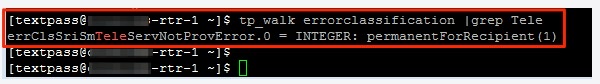
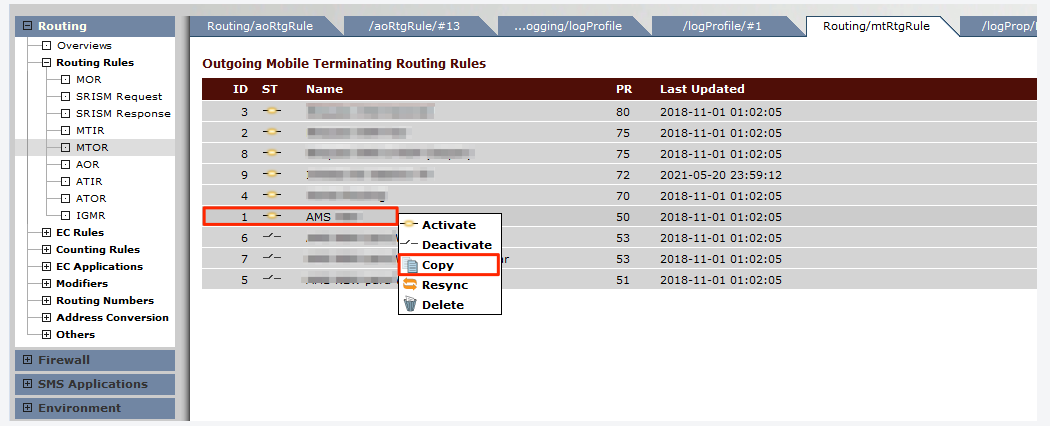
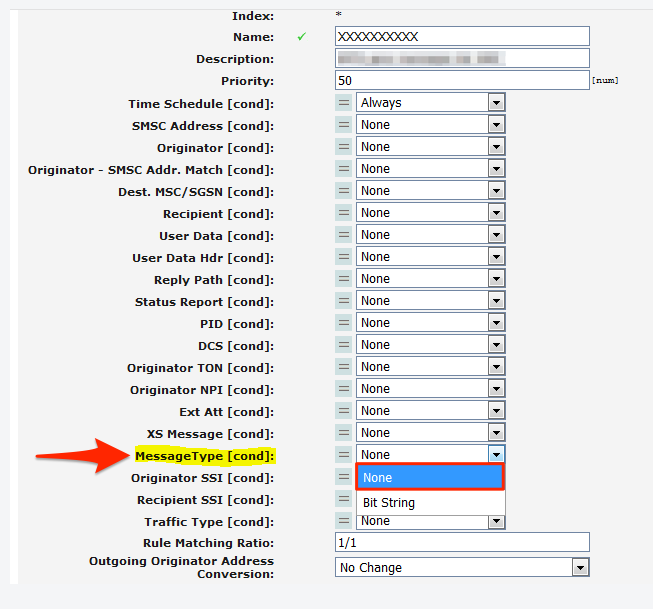
Priyanka Bhotika
Comments