Overview
You may notice that you cannot establish connections to the database. One or more of the following symptoms may be observed:
- When you run ndb_mgm -e show, the database appears as not connected:
[ndbd(NDB)] 2 node(s)
id=2 (not connected, accepting connect from 10.XXX.XXX.XXX)
id=3 (not connected, accepting connect from 10.XXX.XXX.XXX) - Some alarms show "No database connections are available.".
- When you run tp_status, it shows that the server uptime is very short. That might happen if there was a recent power work.
Solution
Please create a support ticket so the support team works on the SPF nodes to make the NDB Cluster get back into service.
<supportagent>
Escalate the ticket to the Professional Services team for them to solve the issue.
</supportagent>
Testing
To verify the database servers are available again, follow these steps:
- Run ndb_mgm -e show again. The database must not appear as not connected.
[ndbd(NDB)] 2 node(s)
id=2 @10.XXX.XXX.XXX (mysql-5.6.44 ndb-7.4.24, Nodegroup: 0, *)
id=3 @10.XXX.XXX.XXX (mysql-5.6.44 ndb-7.4.24, Nodegroup: 0) - Run tp_status and check the server uptime.
- The alarms that were showing "No database connections are available." must now be cleared.
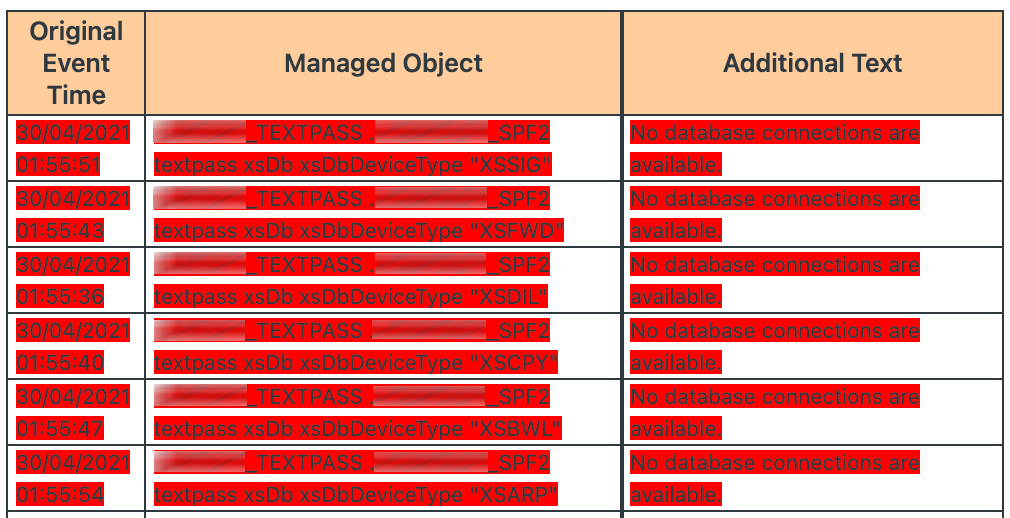
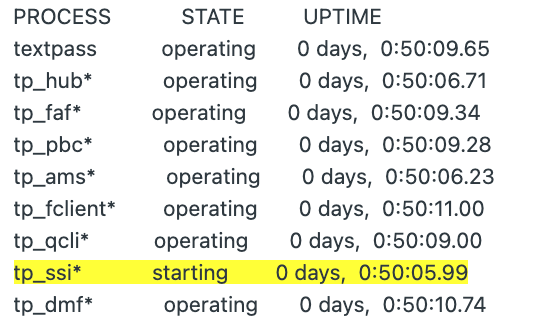
Priyanka Bhotika
Comments