Overview
When sending an optional parameter (dest_addr_subunit in Submit_sm), SMS-GW returns a “0x00c2 - Invalid parameter length” error as shown below. According to SMPP 3.4 specs, you are sending a message class 0.
Solution
This error is frequently thrown by SMSC (Short Message Service Center) and not SMS-GW (SMS Gateway). SMS-GW will receive the optional parameter and forward it to the SMSC. SMSC will in turn respond with the error and the SMS-GW will just forward the error back to the application.
Follow the steps below to determine if the error is caused by SMSC:
-
- Check syslog files of the SMS-GW node with active HUB process as most of the SMPP errors and discards are logged on this file.
- The “Inside” submit-sm (optional parameter) means the connection from the SMS-GW towards the SMSC, or the outgoing leg of the replicated Bind.
- A log entry displayed below means that the SMS-GW did not reject the Submit-sm itself, but it received a nack response from the SMSC and sent it back to the originating application. If you find a similar note in your logs, the error is thrown by SMSC.
*Click on the image to zoom in.
- If you find that the rejections are coming from the SMSC, we suggest checking this issue with the SMSC to understand the root cause of such rejections.
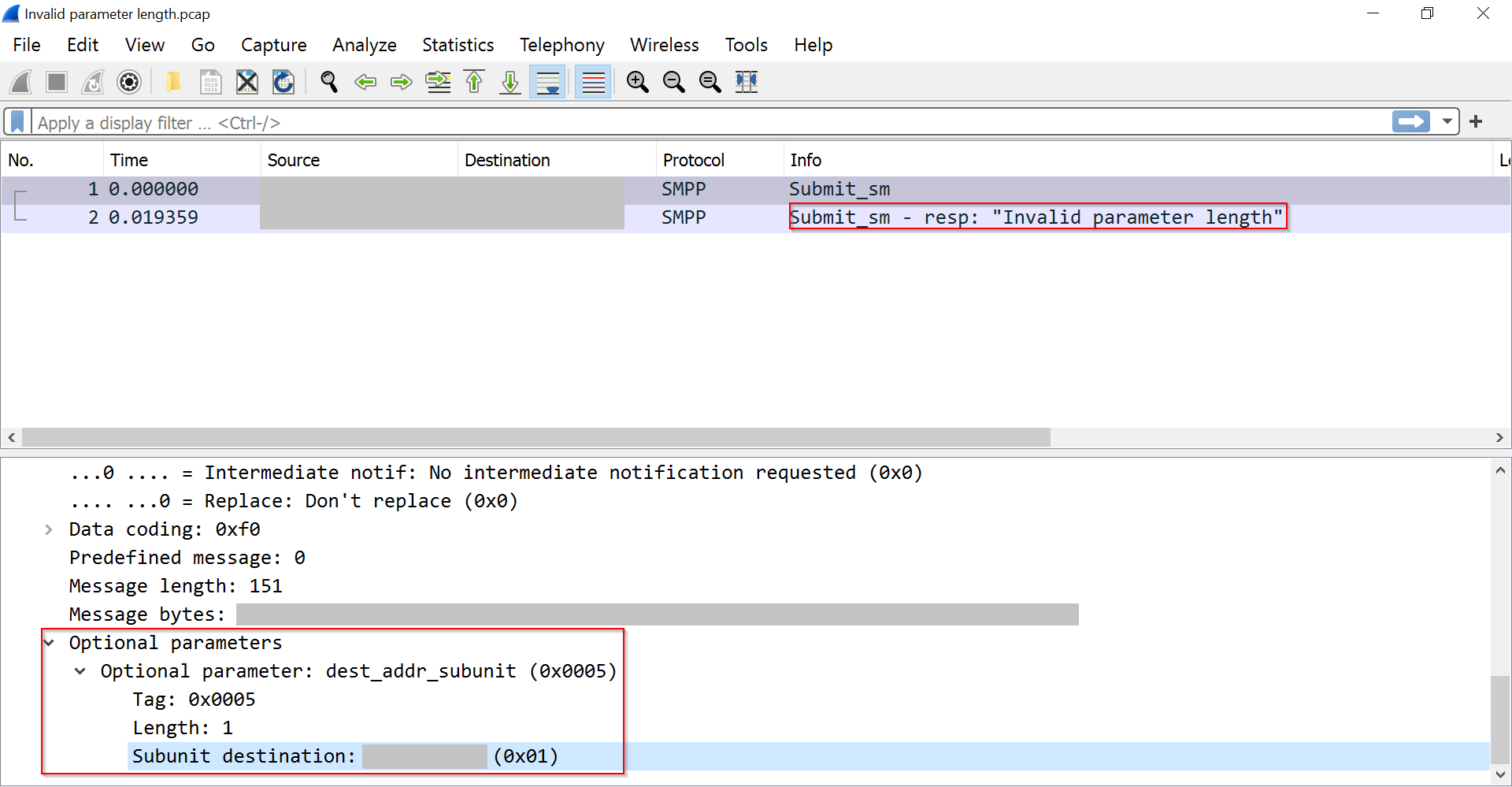
Priyanka Bhotika
Comments