Overview
Incoming SMPP Messages could be getting dropped/discarded without a delivery attempt. You observe that for one of the applications, Syslogs (/var/log/messages) show an error like “rtrBlockedByThroughputControl”. However, the app has not reached its maximum configured TPS.
Solution
This could be happening on account of a throughput breach. Please take the following steps to resolve the issue.
Prerequisites:
- Admin access to the MGR GUI
- Access to Syslogs (/var/log/messages)
- tp_walkall output
Solution Steps:
- Validate the failure cause from the syslogs and note down the application where rejections are being caused. For instance,
- Login to MGR GUI as an admin user, and Navigate to SMS Applications -> Applications
- Open the Application where rejection was being observed (noted in Step1)
- Search for the parameters AO Throughput Maximum, AO Throughput Committed. Increase these values as required, let’s assume 65535 as an example.
- From this Application, note down the ‘Group’ this application belongs to as well.
- Go to ‘SMS Applications -> Groups’, and open the group this application belongs to.
- Make sure the value of parameter ‘ThroughputAO’ is equal or preferably more (Since a group may have more than 1 application) than the value just set in step 4.
- Search for the rule that is handling this Application, its category or its group, Go to Routing -> Overviews, and Choose one of the options stated below. OR skip this step if you already know the associated rule.
- Open the associated AOR Rule, that is associated with the concerned application, and make sure it is either equal to or more than values set in Step 4. (To change- disable the rule, make necessary changes, Save and Enable the Rule)
Taking the above steps should resolve the issue and the message should be accepted by RTR for delivery.
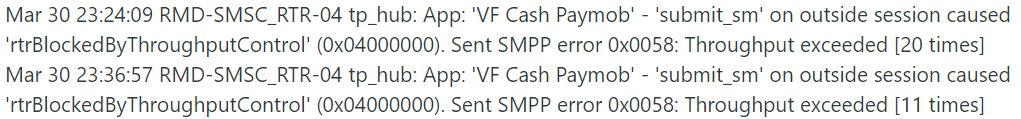
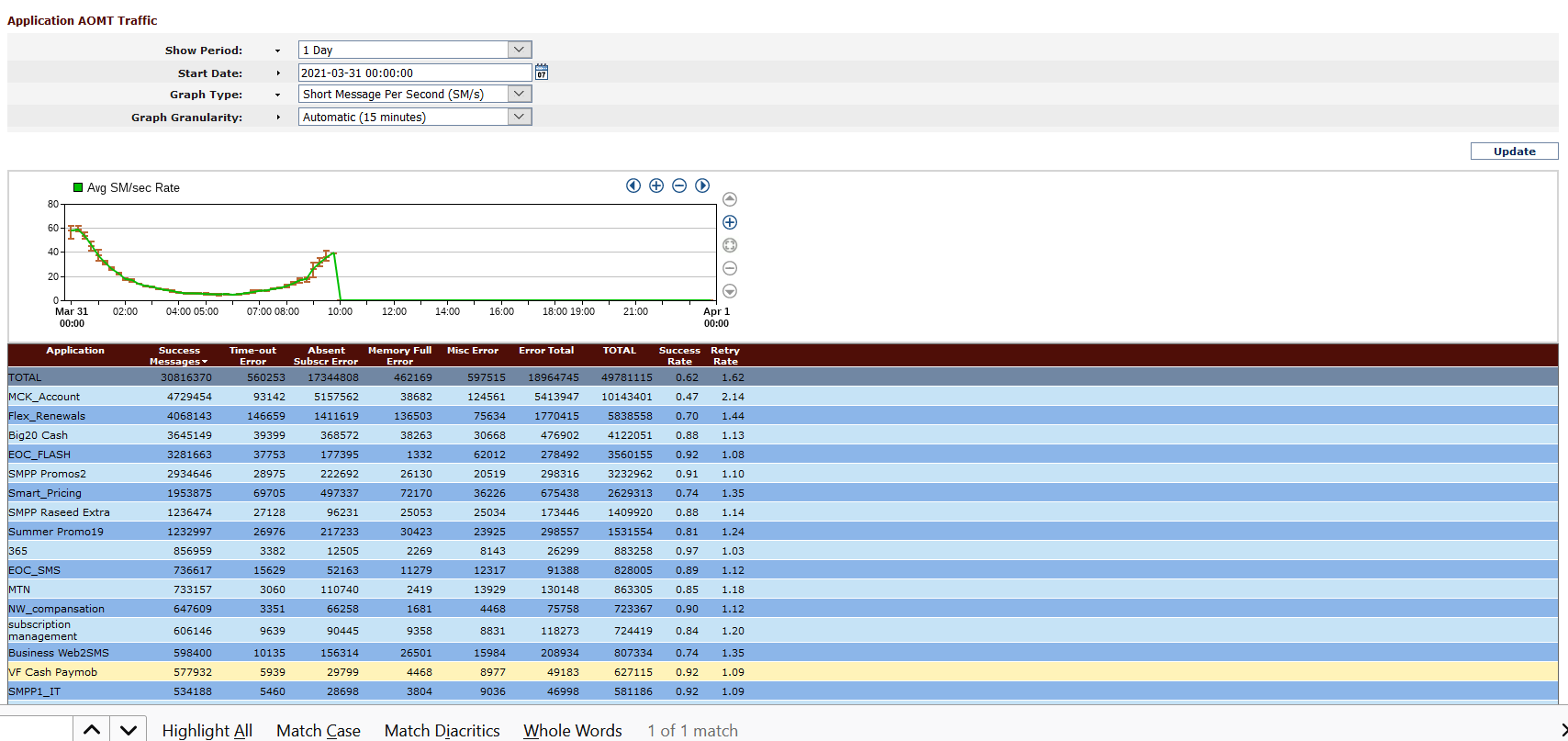
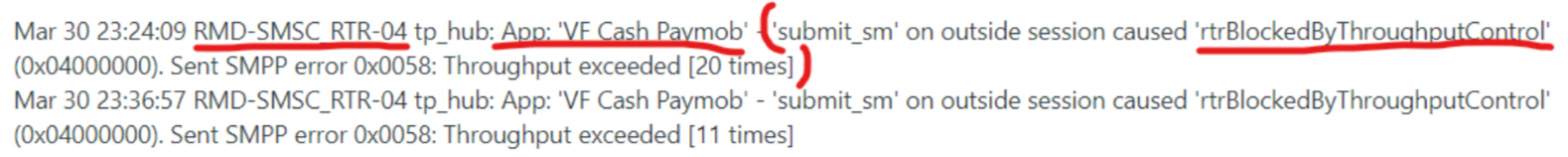
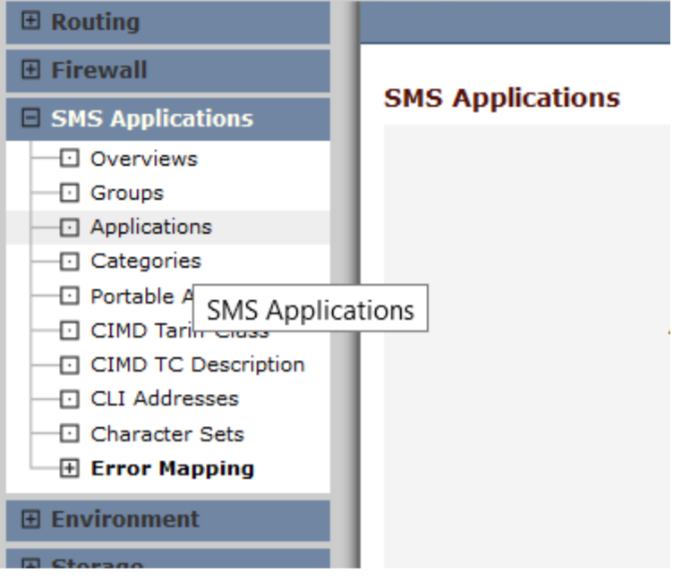
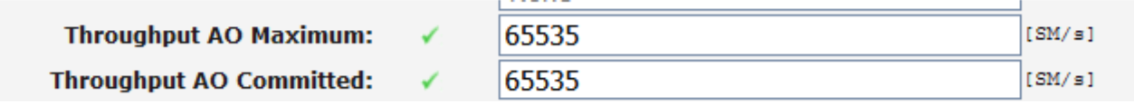
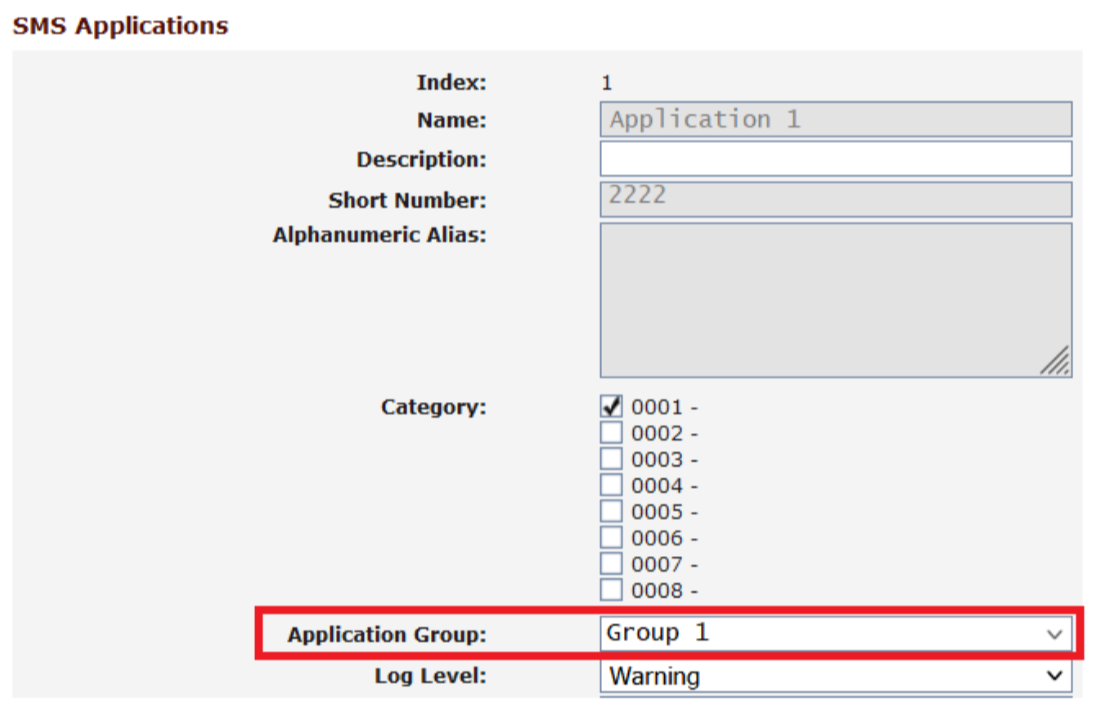
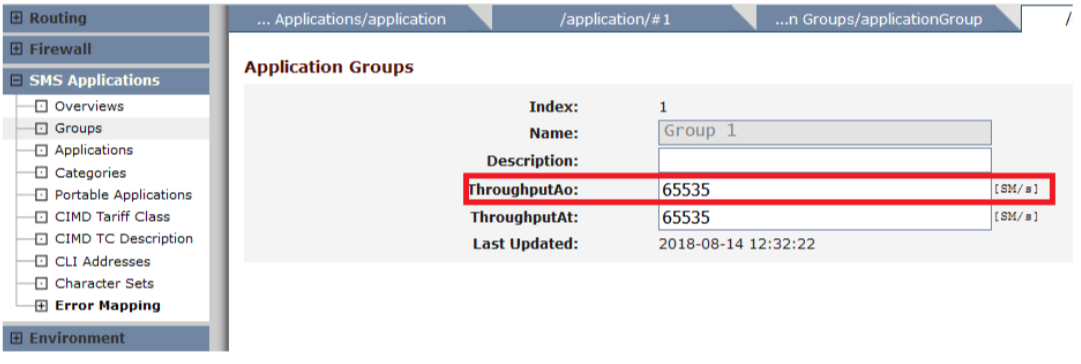
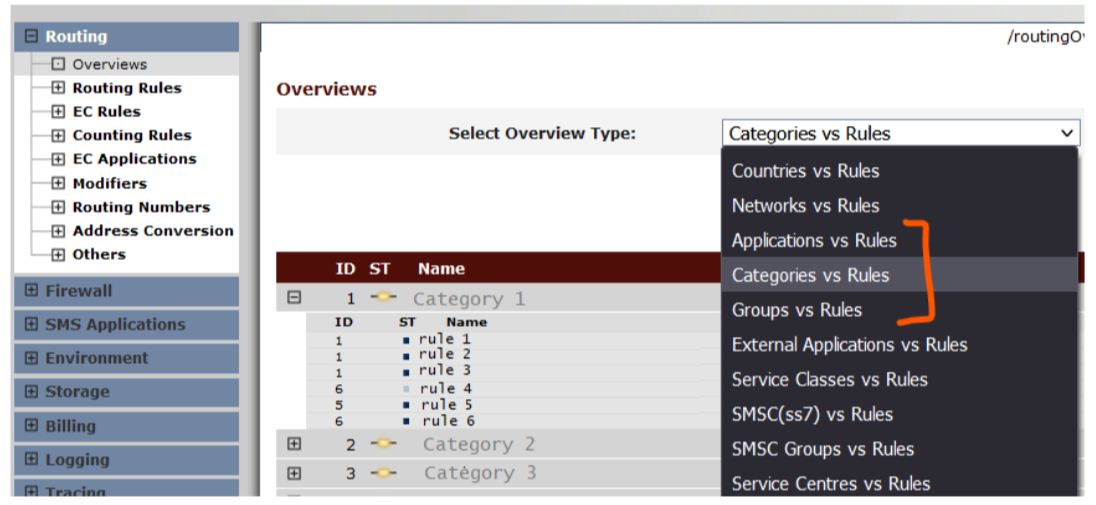

Priyanka Bhotika
Comments