Overview
You are trying to save a list, but you get this error repeatedly:
SNMP error on <RTR>: Cannot set ListConditionTable 49:3444 (1.3.6.1.4.1.9679.1.31.62.1.3.49.<list_id>)='<value>' : invalid value (verify failed)
Information
The error itself contains the information for the user to solve the problem. Observe the error again, to see the index on it:
That being said, complete the following steps:
- Open the list menu.
- Open the list with the index identified in the error.
- When you look at the error again, you will see a part of the error that looks like the following:
In this example, the Item ID that is failing in the list is V2RvbKgydcKg.
- Confirm with your DBA which item in the list corresponds to this Item ID.
In this case, we will assume that the item that corresponds with that V2RvbKgydcKg ID is called "RESS".
- In the list that we already had opened in step 2, remove the line that contains the RESS item.
Bear in mind that this field is pure text, so you can edit it just like you are editing text in Notepad.
- Click on the Save button once you have edited the text.
- Add the same item back again, manually, by editing the same line again.
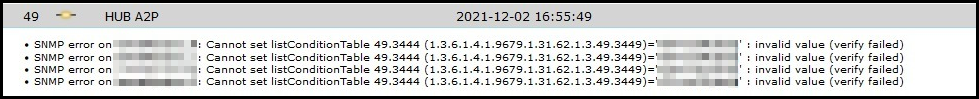
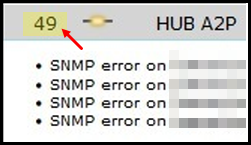
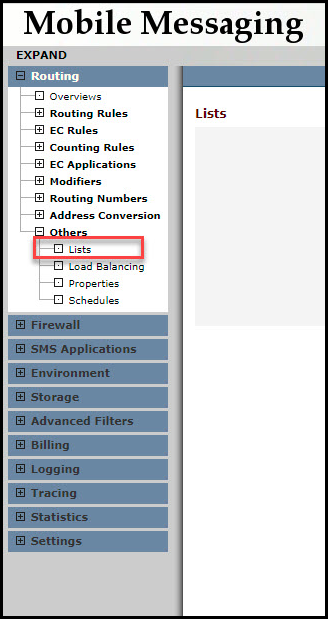
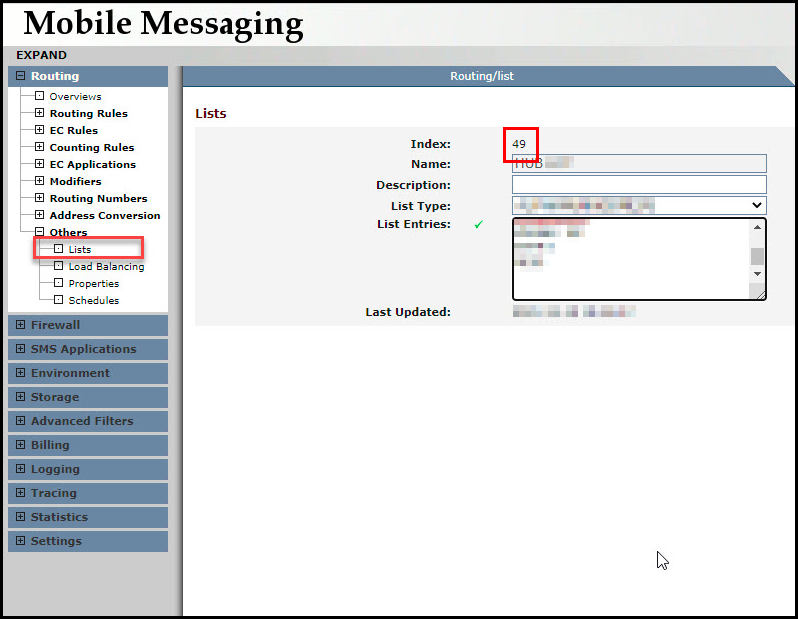
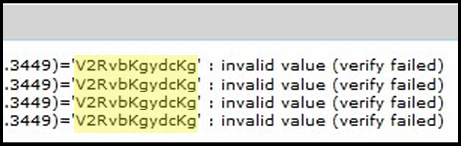
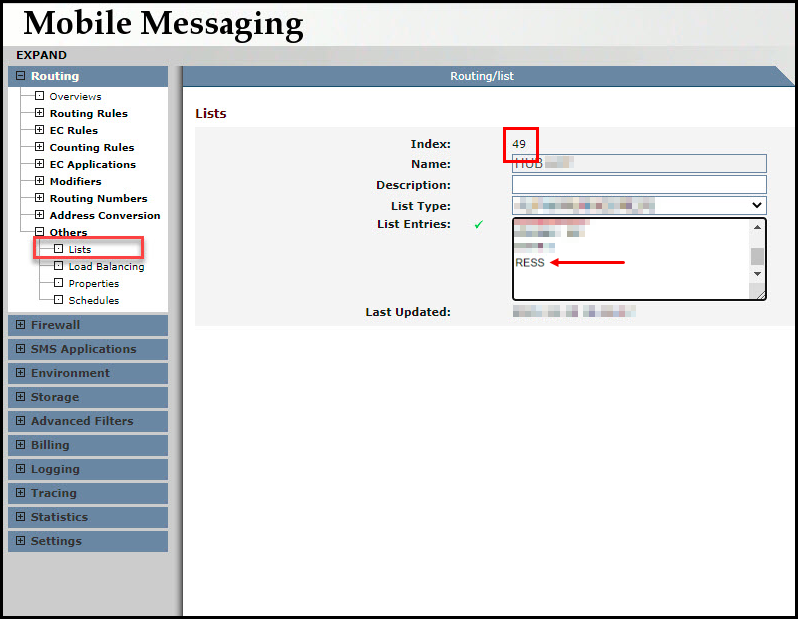
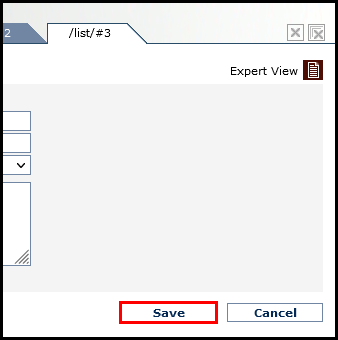
Priyanka Bhotika
Comments