Overview
MGR on a particular node is responding slowly, i.e. connections, loading of pages, execution of processes, and overall performance has been slow for many days.
Workflow
Instructions
Check resources utilization
SSH into MGR node and check the resources utilization (as root):
top
free -h
df -kh
Reboot MGR Node
If CPU or Memory utilizations come out to be high (more than or around 90%), reboot the node by following the steps explained in the article: MGR having slow connection.
Gather logs and contact support
If resource utilization does not seem to be the issue, gather the following information and contact support.
- Any particular date/time when it was noticed that this issue started?
-
The outputs of (as root):
- free -h
- df -kh
- mysql -uroot -plokal$ -e "show full processlist"
- su - textpass -c tp_status
-
The following logs:
- /var/log/messages
- /var/TextPass/MGR/tp_mgr_change_log.txt
- /var/TextPass/MGRtp_mgr_error_log.txt
Meanwhile, a restart of the MGR might be helpful to release memory.
As root:
systemctl restart MGR
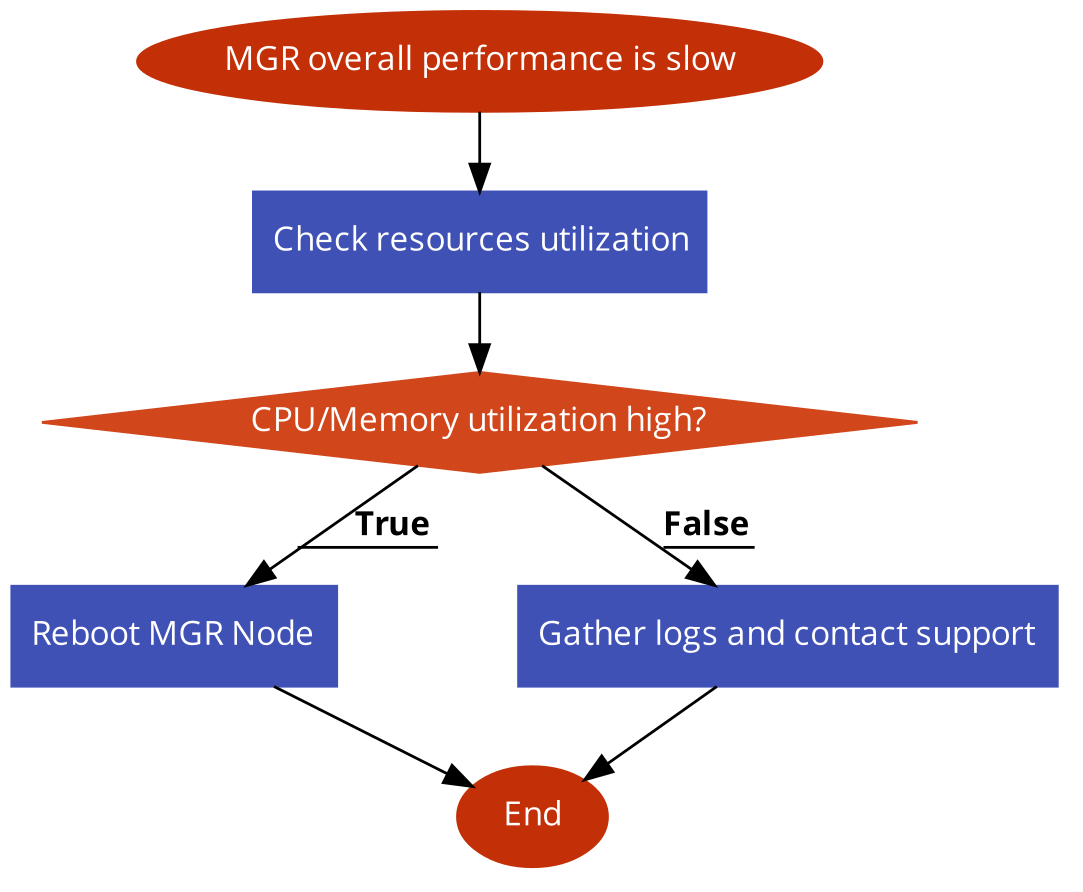
Priyanka Bhotika
Comments