Overview
This article explains how to correctly troubleshoot issues related to the OAM nodes not collecting Statistic files. Some of the common symptoms related to this topic are:
- MGR/STV Node Is Collecting the Stats Files
Workflow
Instructions
Check the Traffic node(s)
These files are created on the Traffic nodes folder /var/TextPass/STV/poller/data/. This folder should be empty, as the MGR collects all the files. If you see many files in there, then the MGR/STV has stopped collecting them.
This is Normal
If the folder is empty, then it is working as intended. In this case, you must contact support and provide the details described in the Required Information When Reporting Issue to Lithium Support KB Article.
Check the stv_poll_collector status
On the MGR node as textpass, run the following command:
stv_poll_collector --status
Start the process
If you realized that the process is not active, as in the below picture, then you must start it.
To start the process, run the following command on the MGR node as textpass:
stv_poll_collector --start
Now confirm that it started by executing the previous command:
stv_poll_collector --status
To verify the expected/normal behavior, you can monitor this folder, and every 5 min (at 0, 5, 10, 15... minutes), you should see a few stats files being created, then being removed shortly after (as the MGR/STV collects it).
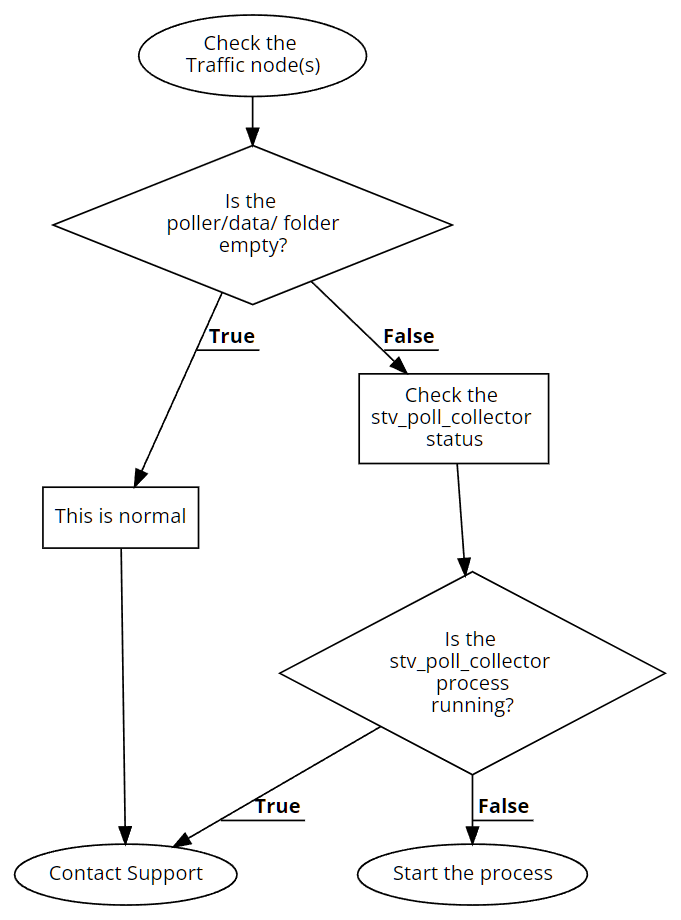
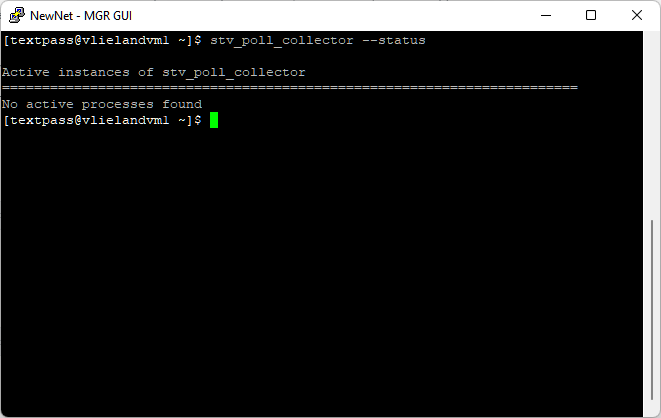
Priyanka Bhotika
Comments