Overview
The certificate for MGR (http://<MRG IP>/tpm) is about to expire, and you want to know how to replace it with a new certificate.
Solution
The new certificate must be provided by its issuer (e.g., AT&T). Once you have the new .cer and .key files, follow the steps below:
- Access the SMSC01 node with root permission.
- Go to the following folder: /var/TextPass/MGR/conf/ssl/
- Take note of the names of files there. You may see <hostname>.cer and rsa.test.key files as in the example below:
- Rename the new .cer and .key files to the filenames you currently have in that folder.
- Move the files into the folder (/var/TextPass/MGR/conf/ssl/) to replace existing files.
- Restart the service with the following commands:
/usr/TextPass/bin/tp_mgr_stop /usr/TextPass/bin/tp_mgr_start
- Repeat the steps above in the SMSC02 node (cold standby GUI).
Testing
Wait a few minutes after restarting the service, so all processes come up completely. Then, check if GUI access is working fine. If you can reach the login page, the certificates are working.
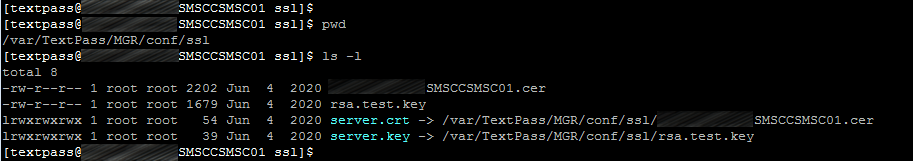
Priyanka Bhotika
Comments