Overview
When you access the MGR GUI with the user admin rights, you might notice that the smsUserData content in the OAM Element (MGR, LGV, etc) is encoded and filled with 'xxxxxxx....'
This article provides the following steps to resolve the issue:
- Check the Browser Version
- Check If the System Is Logging the User Data Transparently
- Check If Another User Can See the Content
Solution
Step 1: Check the Browser Version
The first thing to check is if the browser has one of the supported versions:
- Microsoft Internet Explorer: Version 9 or higher.
- Mozilla Firefox: Version 12 or higher.
- All other browser types.
Step 2: Check If the System Is Logging the User Data Transparently
Please run tp_walkall as a TextPass user, and check that:
- The license is always set to log user data:
licTpfLoggingTransparentUserDataLevel.0 = INTEGER: always(0)
- The log is set to propagate the user data transparently:
logPropTransparentUserDataLevel.0 = INTEGER: always(0)
- The logging profile is set to use
GlobalSetting:
logProfileTransparentUserDataLevel.1 = INTEGER: useGlobalSetting(3)
Step 3: Check If Another User Can See the Content
- If the MGR GUI access is working for a different user, please compare both users' definitions in the MGR GUI (Settings > User Admin > User(s)) about User Group and View Level.
- Update the configuration for the user showing the encoded content with the other one.
- Log in with a user from the Administrators Group.
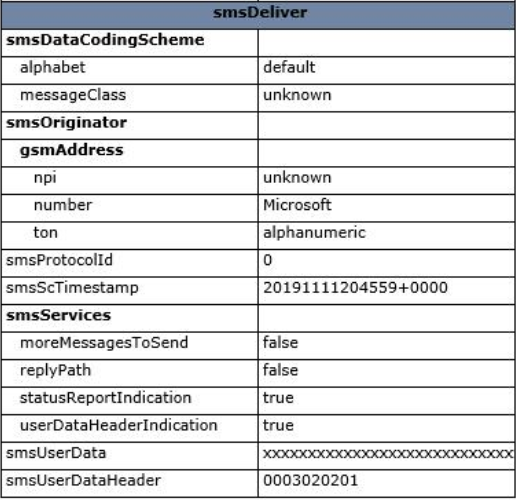
Priyanka Bhotika
Comments