Overview
When you run the command stv_self_test, you might get the following output containing the error: Some devices will not be polled.
| * [ NOTE ] Node type detection The self test determined the following STV components are installed: MGR node: Y STV node: Y Poller node: Y * [ OK ] Home directory permissions * [ OK ] Base STV modules * [ OK ] Chart cache directory permissions * [ OK ] Database connection * [ OK ] MGR node STV modules * [ OK ] MGR XML API * [ OK ] MGR-STV sync * [ NOTE ] Polling setup Some devices will not be polled No polling configuration found for devices: domain id 1, device type HUB-4.06, id 1, name 'SMSHUB02' domain id 1, device type HUB-4.06, id 3, name 'SMSHUB01' domain id 1, device type FAF-2.06, id 2, name 'SMSFAF01' domain id 1, device type FAF-2.06, id 4, name 'SMSFAF02' domain id 1, device type PBC-2.05, id 310, name 'SMSPBC01' domain id 1, device type PBC-2.05, id 311, name 'SMSPBC02' Please check the Statistics/Settings/Polling Groups section in the MGR GUI. It might be you did not tell STV which counter groups to poll for the above devices. No statistics will be collected from the devices until you do so. If the polling groups setup in the GUI looks fine (ie polling groups have polling intervals assigned to them) and you are still getting this error message, please contact your support desk. * [ OK ] Poller node modules * [ OK ] STV node daemon modules * [ OK ] Password-less SSH connection to pollers * [ OK ] Unprocessed poller dump files * [ OK ] Uncollected poller dump files |
This article provides the steps to be followed to resolve the error: Some devices will not be polled.
Solution
Step 1: Ensure the Polling Is Set Up
Please ensure that the configuration in the MGR GUI for the affected devices is set up as designed. You can check Statistics > Settings > Polling Groups for all the devices whose polling configuration was not found.
In the example mentioned in the Overview section (above), FAF, HUB, and PBC are the device types whose polling configuration was not found.
Step 2: Check the Poller Process Status
Ensure that the poller process is running on all the traffic nodes:
stv_poller --status
Step 3: Synchronize the Poller Process
To perform a synchronization of the poller process from the MGR GUI, go to Statistics > Settings > Poller > right-click on the poller for every device > select Resync.
Step 4: Enforce a Poller Synchronization
On the MGR command line, as a TextPass user, run the following command:
stv_force_sync --all
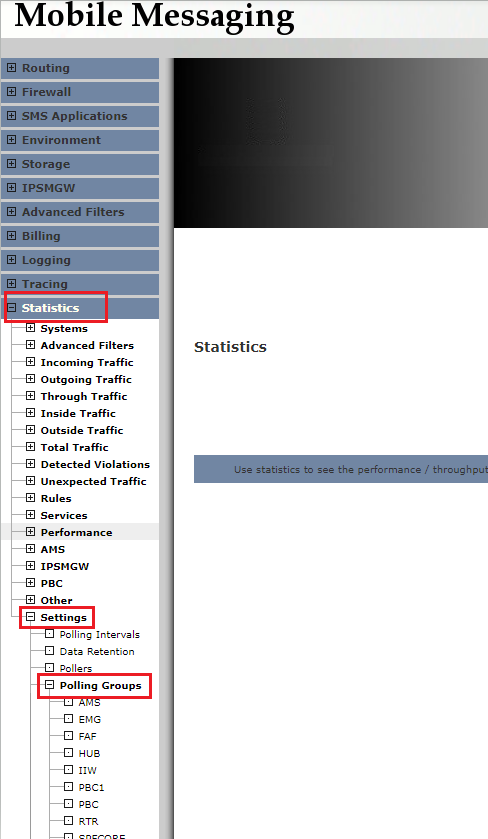
Priyanka Bhotika
Comments