Overview
You may have recently rebooted the OS on one of your servers, e.g. for preventative maintenance. When the server booted up, you ran the tp_status command and found that all the processes had started up automatically except for the tp_fclient, e.g.:
You wish to know why this is the case.
Information
- Typically, the MGR and the traffic nodes are deployed on separate servers, and the tp_fclient process is not used on the pure MGR Node.
- In your case, it is possible that there are two compact SMSCs where both main and the standby MGR Nodes are deployed together with the Traffic Node, and so the tp_fclient is needed on the server running the MGR Node.
- In such a situation, the tp_fclient process does start like all the other processes, but it is stopped when the server detects that the node in question is the standby MGR Node.
- This is a small issue, and is already planned to be fixed on a new software release.
- If you have not already done so, you can simply force start the tp_fclient process using the following command as textpass user:
$ tp_start --tp_fclient - If you wish to further verify that this is indeed what is happening, you can see these details in log files. Run
# less /var/log/messages |grep tp_fclient. You will notice that the tp_fclient was started up, but then forcibly shut down by the MGR function in the server.
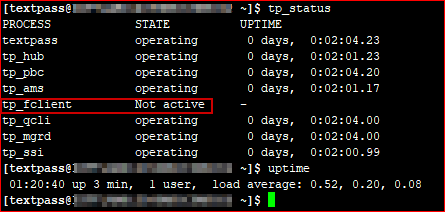
Priyanka Bhotika
Comments