Overview
You would like to resolve a hardware alert regarding a degraded fan on a Lithium server.
Solution
Contact NewNet support with the following details
- Description of issue
- System Information screenshot
- Server serial number (can be found by running the
tp_lic_show_serialcommand on the server as thetextpassuser) - Complete address where the server is installed
<supportagent>
This is a typical case of HW replacement. You need to escalate to HPE:
- Go to https://www.hpe.com/us/en/home.html and sign In with user: newnet_cs@trilogy.com. The credentials can be found in Passwordstate
- Go to “Product Support” at the bottom of the home page
- Click "Manage Cases" > "Create Case"
-
Use "Advanced Search" and select "Serial Number"
-
Insert Serial Number and Product Location
-
Once found, create a ticket for that server, filling in the required fields.
- Inform the customer of the HPE ticket number you created.
- As soon as the HPE engineer gets in touch with you, direct HPE and the customer to work directly with each other outside the support ticket. An example of how to do this can be seen in ticket #3621518
- Confirm with the customer that the part was replaced.
</supportagent>
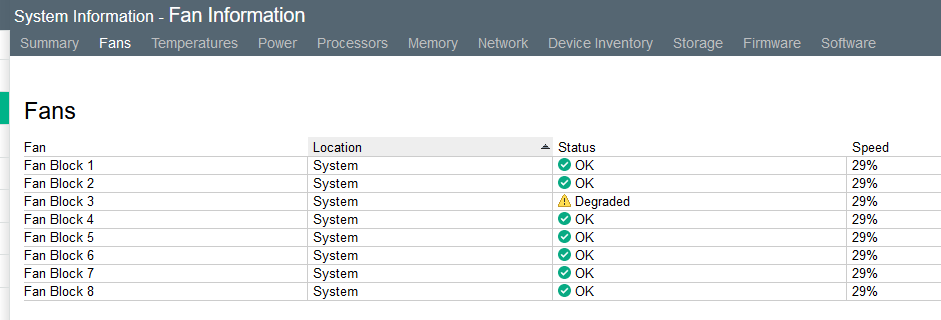


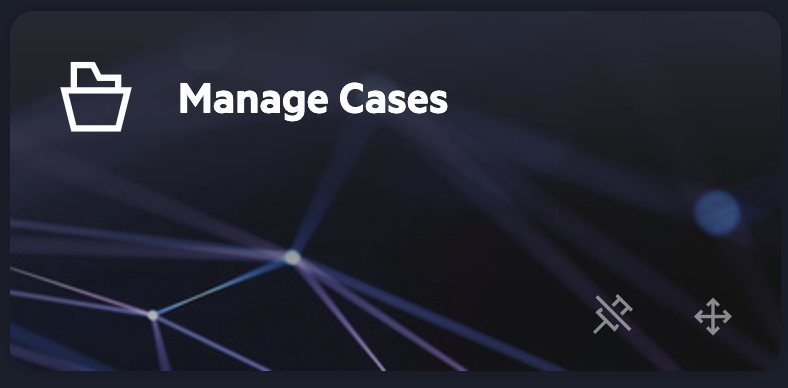
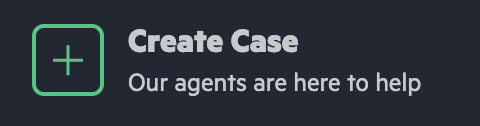
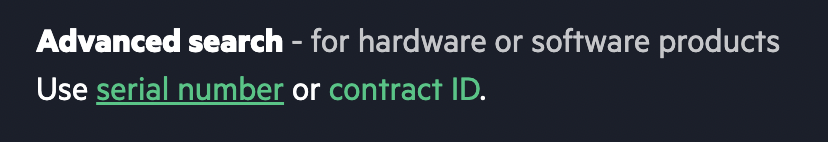
Priyanka Bhotika
Comments