Overview
At times, you might get an Error 404 on your browser after logging into the support portal.
There are several solutions for this error. However, this article provides the most common resolution steps.
Solution
Refresh the Page
Sometimes, web servers can glitch and fail to show a page that does exist.
The first thing you should try is refreshing the page. Most browsers use the F5 key to refresh, and also provide a Refresh button on the address bar. It does not necessarily fix the problem, but it is a suggested method to be tried first.
Clear Your Browser Cache
It is also possible that the page with the error has been cached in your browser while the actual link was changed on the website.
To test this possibility, you should clear your browser cache. Clearing the cache does not affect your browsing experience much, but some websites may take a couple of extra seconds to load as they re-download all the previously cached data.
To clear the cache in your browser, you can follow the extensive guide: How to Clear Internet Cache in Every Major Browser, which teaches you how to clear your cache on all the popular desktop and mobile browsers.
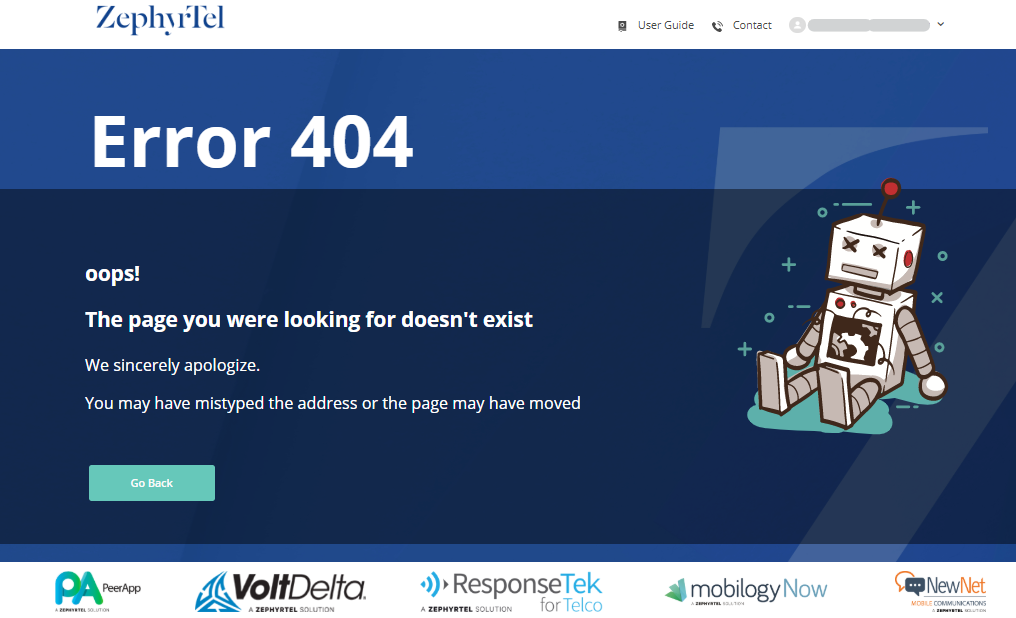
Priyanka Bhotika
Comments